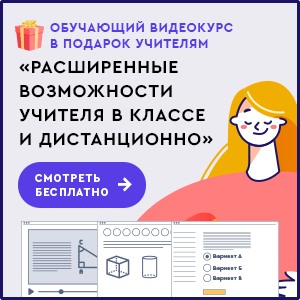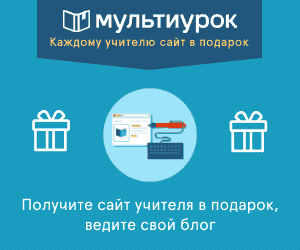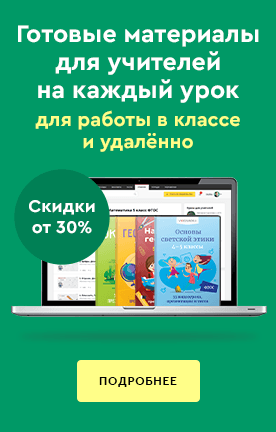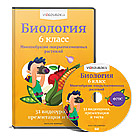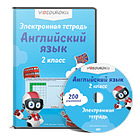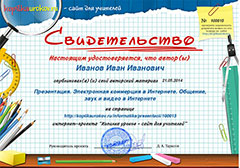Welcome to OS X Mountain Lion.
The Dock in Mountain Lion includes Stacks, which you can use to quickly access frequently used les and applications.
Stacks are simple to create. Just drag any folder to the right side of the Dock and it becomes a stack. Click a stack and
it springs from the Dock in either a fan or a grid. To open a le in a stack, click the le once.