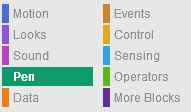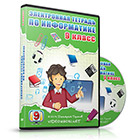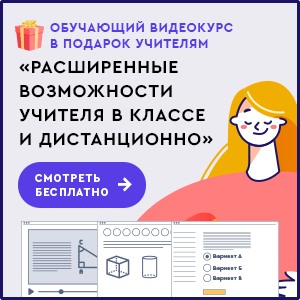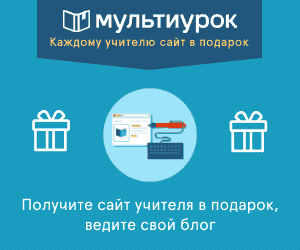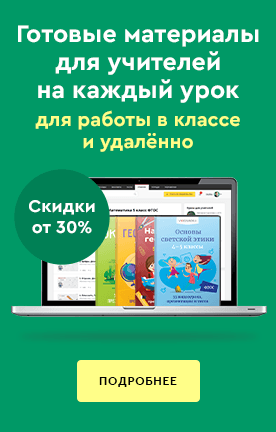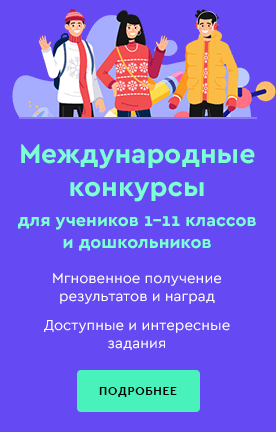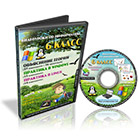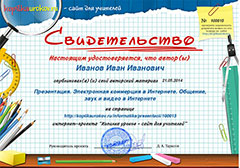STEM CS1 Blocks
Understand more about a pen block within the Scratch 2.0 interface
Apply computer skills to find new folders and files, and to save to them
Apply understandings of a coordinate plane to plot points
Evaluate images for ways to improve them for use within Scratch 2.0