| Today we have an unusual lesson. I want you to look at the board and say what we are going to talk about. Read the statement. “There is no reason anyone would want a computer in their home”. ( Ken Olson.) - Do you agree with this statement? - How do you understand it? - What does the phrase “ to have a computer at home” mean?
Teacher: Look at the picture and complete the sentences with the phrases from the box.
copy, left alignment, bold, paste, italics, primary key, underlined
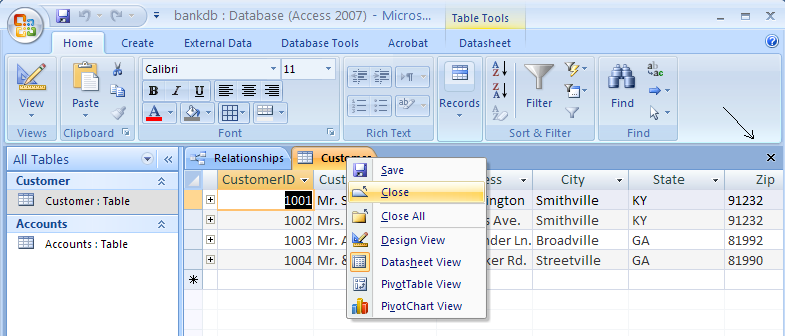  
What does the icon given higher denote? ________________ What is function of Ctrl+C shortcut keys? ________________ What is function of Ctrl+V shortcut keys? ________________ What does the icon given higher denote? _________________  - ____________, ______________,____________ - ____________, ______________,____________
Teacher: Create a new table in a new desktop database 1. Under File, click New Blank desktop database. 2. In the File Name box, type a file name for the new database. 3. To save the database in a different location, click the folder icon. 4. Click Create. The new database opens, with a new table named Table1, rename the table based on the type of data it stores. Create a new table in an existing database 1. Click File Open, and click the database if it is listed under Recent. If not, select one of the browse options to locate the database. 2. Under Create, click Table. A new table is added and opens in Datasheet view. 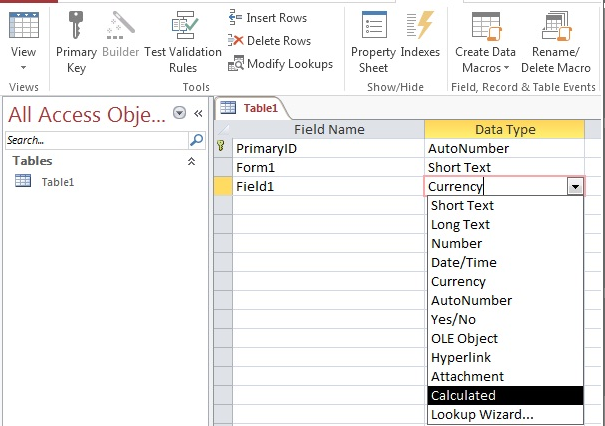 REVISION Teacher: 1. Look at the blackboard. Read the words: Students: FIELD NAME – НАЗВАНИЯ ПОЛЕЙ DATA TYPE – ТИП ДАННЫХ PRIMARY KEY – ПЕРВИЧНЫЙ КЛЮЧ DATASHEET VIEW– РЕЖИМ ТАБЛИЦЫ DESIGN VIEW – РЕЖИМ КОНСТРУКТОРА QUERY – ЗАПРОС DATABASE – БАЗА ДАННЫХ BUILD TABLES – ПОСТРОЕНИЕ ТАБЛИЦ CREATE FORMS - СОЗДАНИЕ ФОРМ
Teacher: 2. Match the new words with their translation: D ATA TYPE БАЗА ДАННЫХ ATA TYPE БАЗА ДАННЫХ FIELD NAME ЗАПРОС BUILD TABLES РЕЖИМ ТАБЛИЦЫ CREATE FORMS ПЕРВИЧНЫЙ КЛЮЧ PRIMARY KEY ТИП ДАННЫХ QUERY РЕЖИМ КОНСТРУКТОРА DATASHEET VIEW НАЗВАНИЯ ПОЛЕЙ DATABASE ПОСТРОЕНИЕ ТАБЛИЦ DESIGN VIEW СОЗДАНИЕ ФОРМ
Students work at the computer of the theme “Build Tables For a Database in Access”
Answer the questions about the new themes. 1. Which is the invalid data type in MS Access? (Picture) 2.Which type of field is incremented automatically? (Auto Number) 3. A __________ enables you to view data from a table based on a specific criterion. (query) 4. The following picture shows several tabs. (Textual tabs) 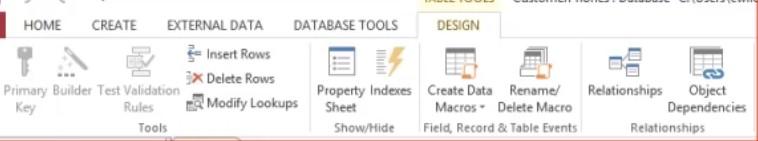
5. Which of the following database objects is created first?(Table)
Teacher: - How do you feel now?
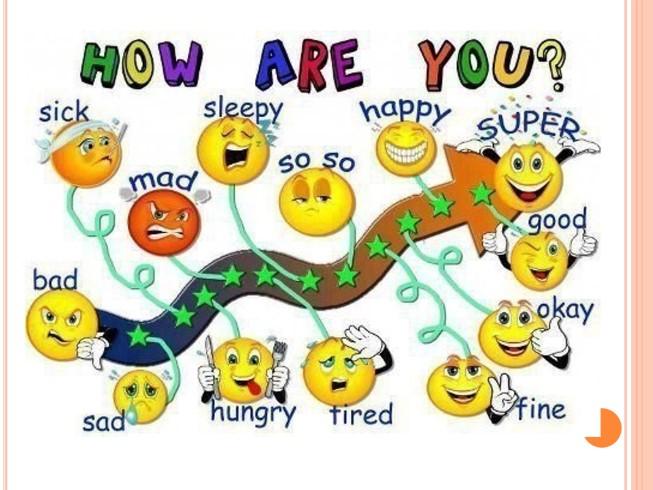
And now your home task. Exercise number 4a in your textbooks, page 32. There you should write answers to the questions. Is everything clear? Any questions? Very good! You have done a good job! (выставление оценок) The lesson is over. Good bye. |