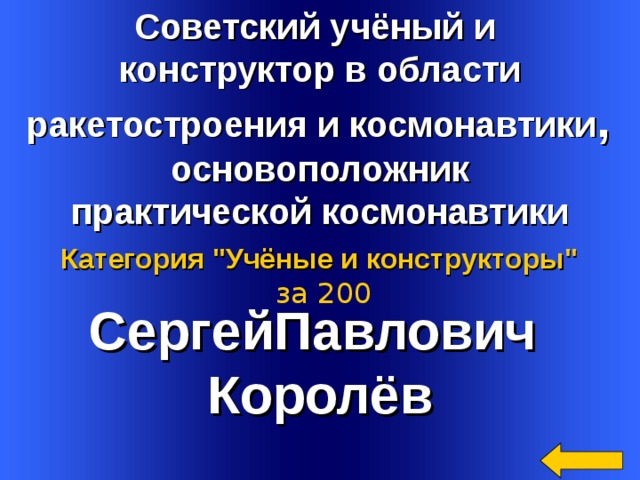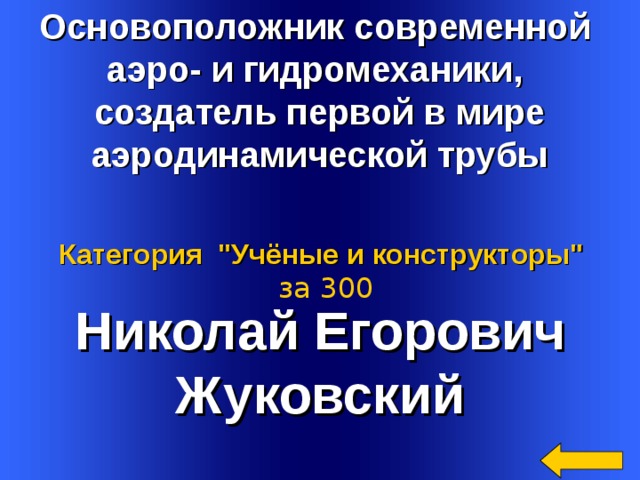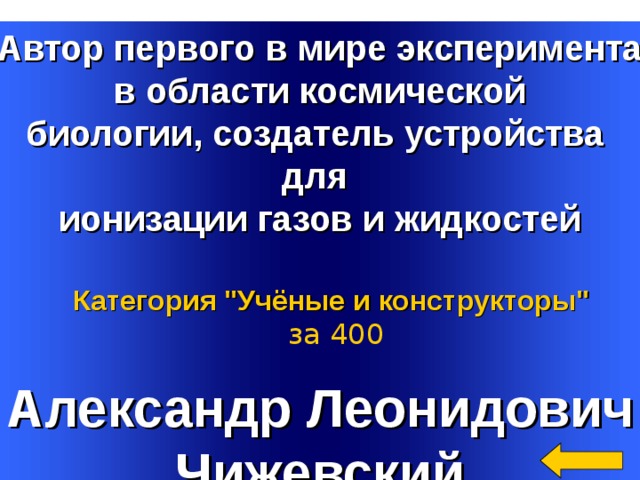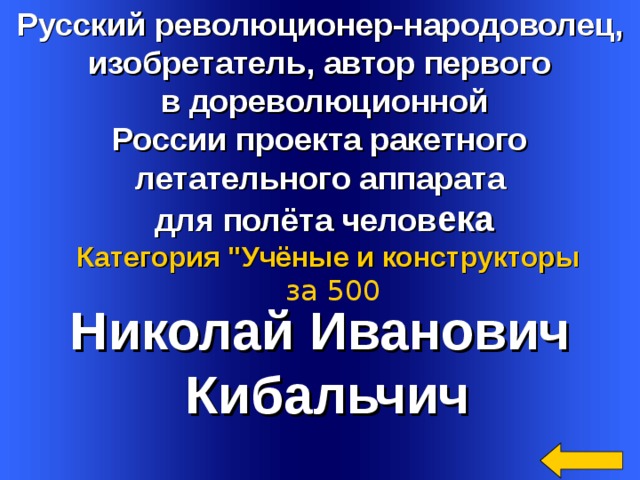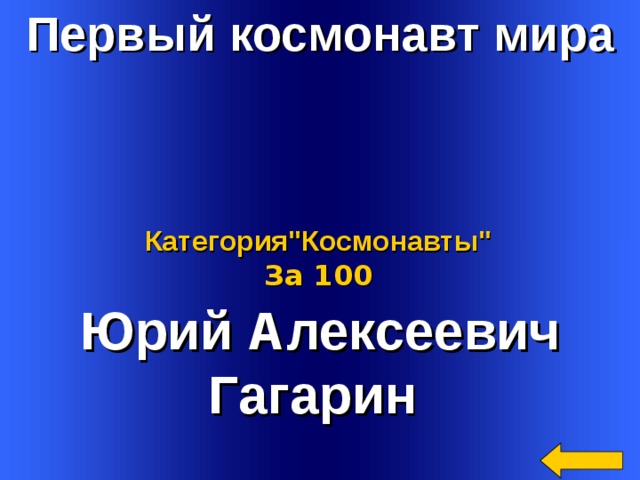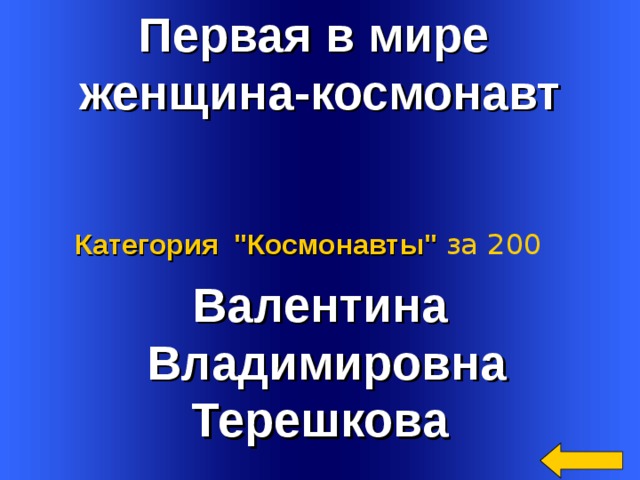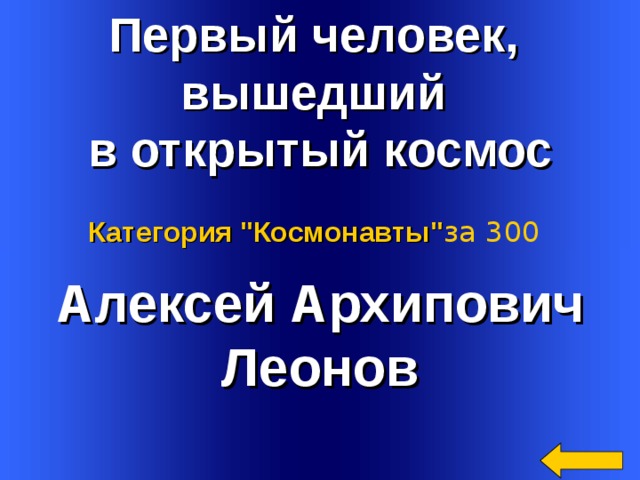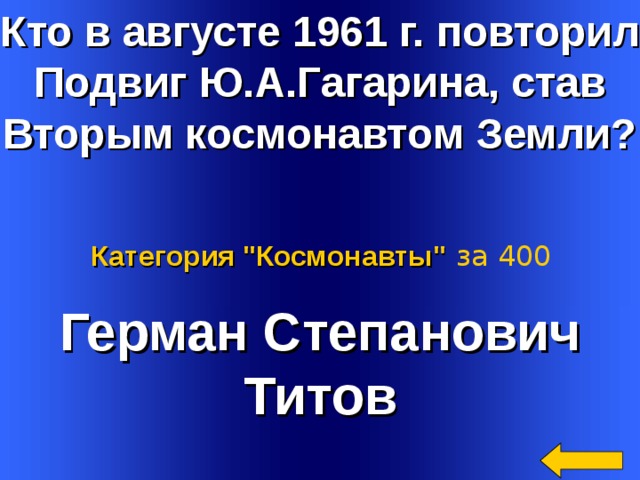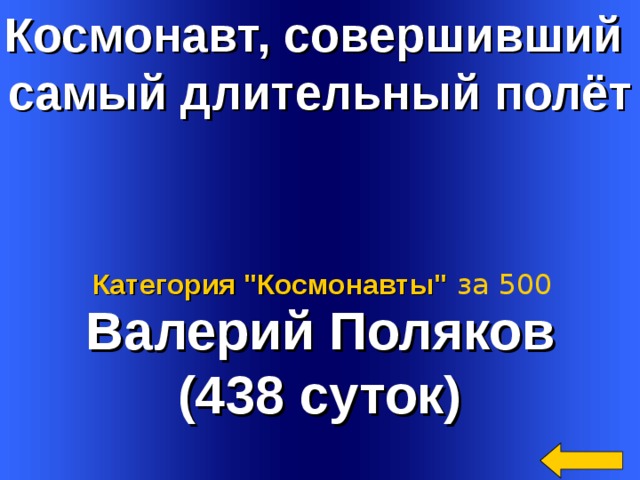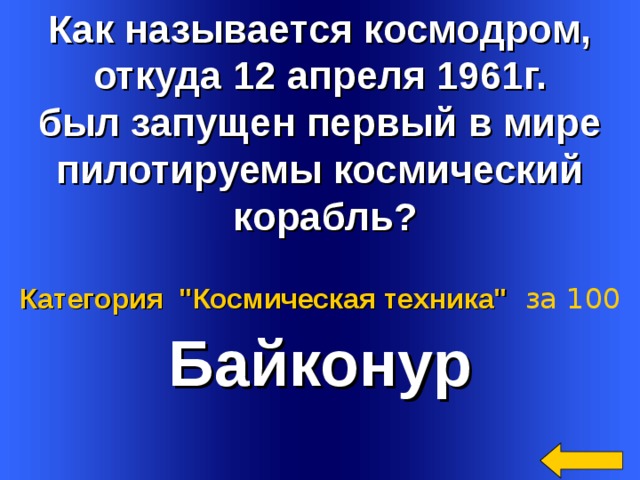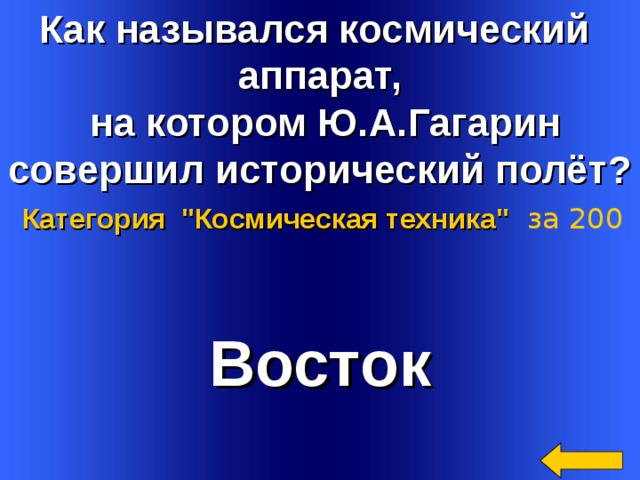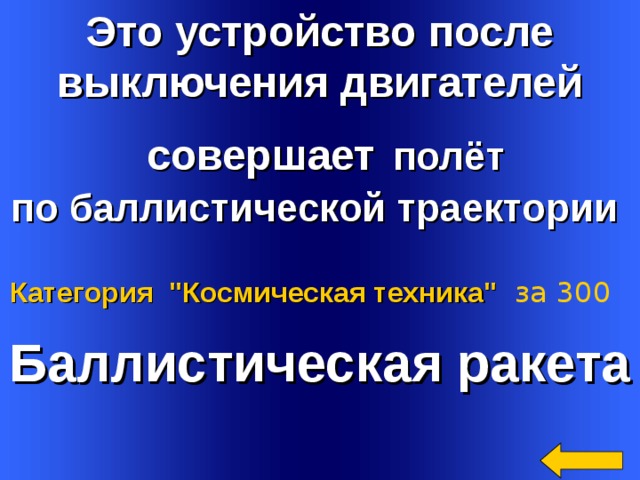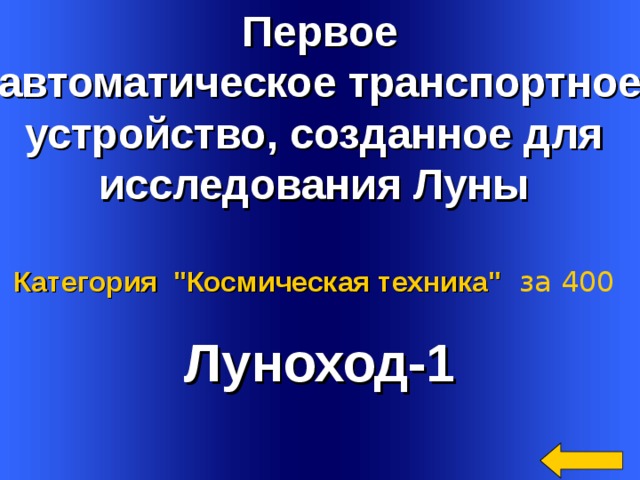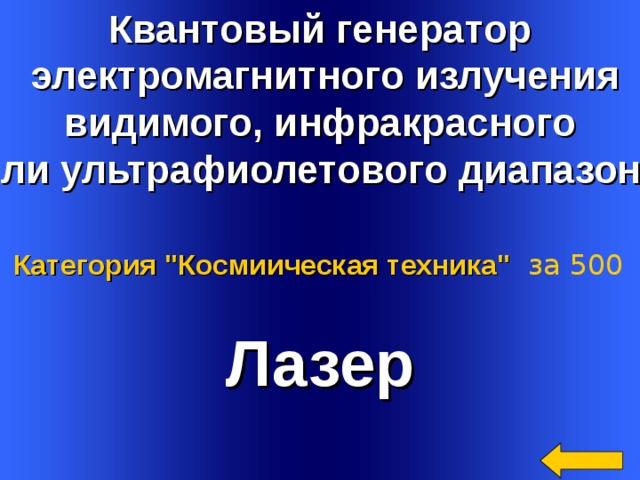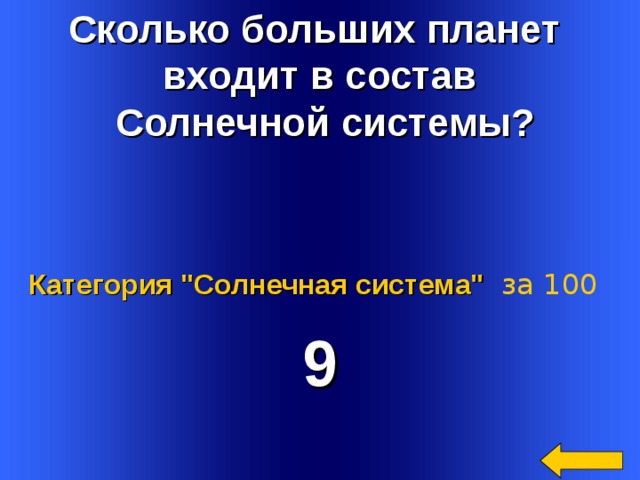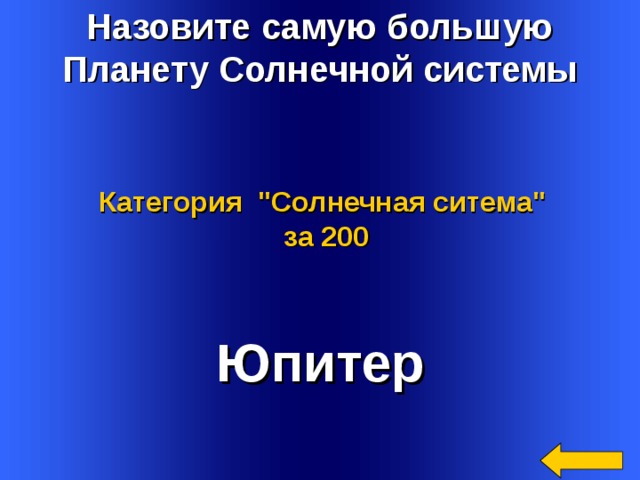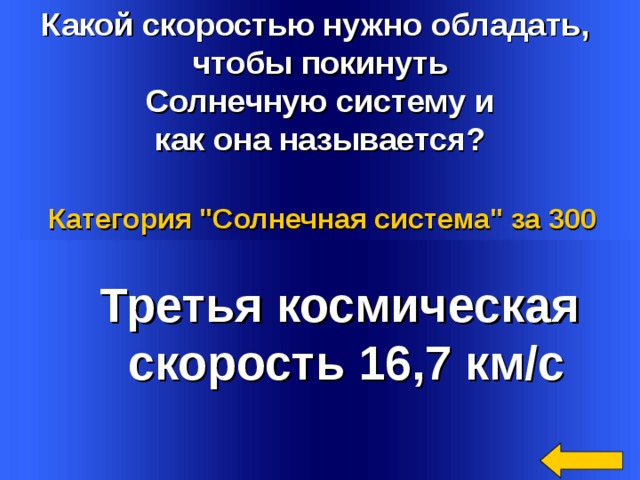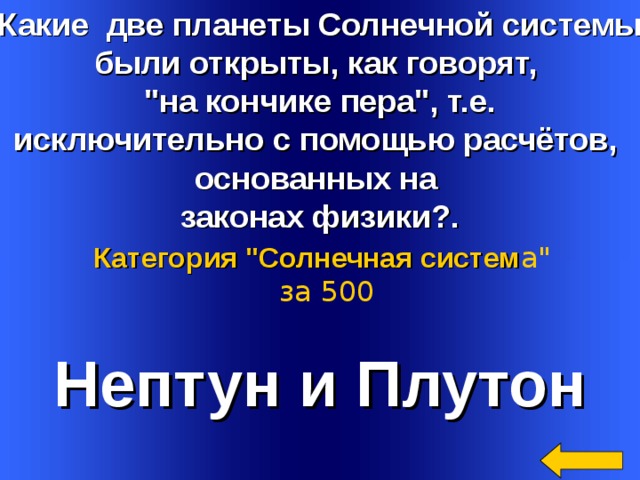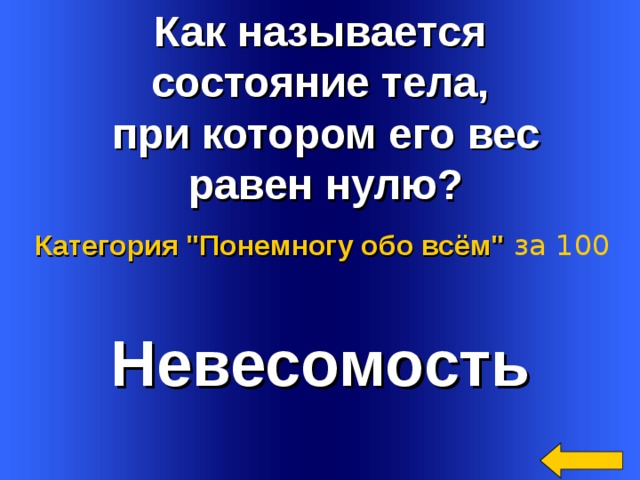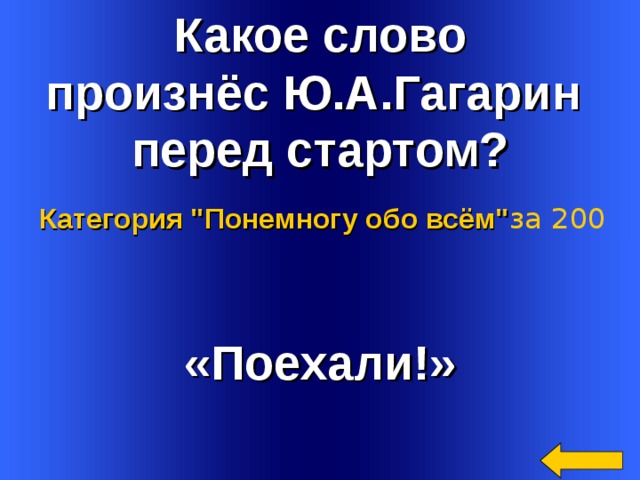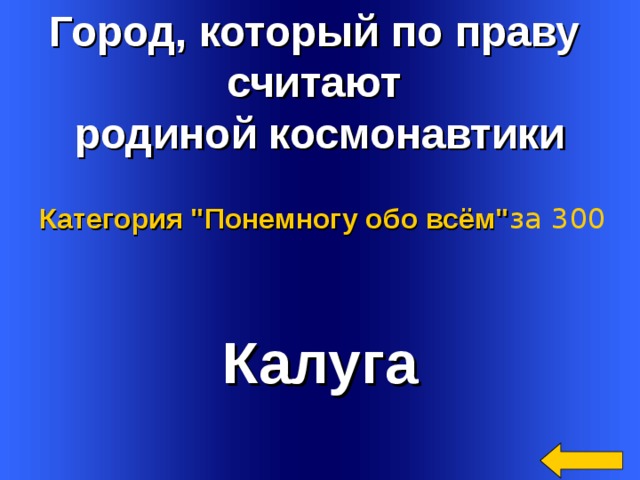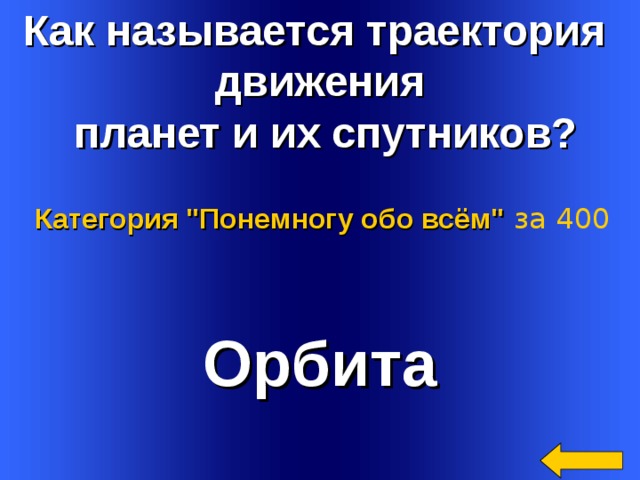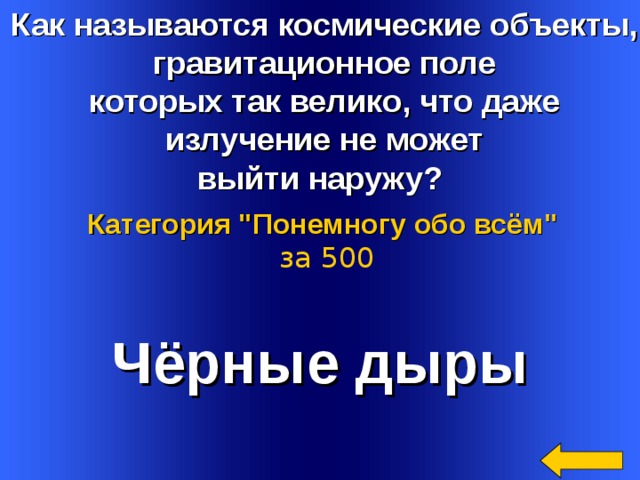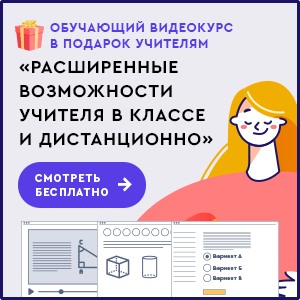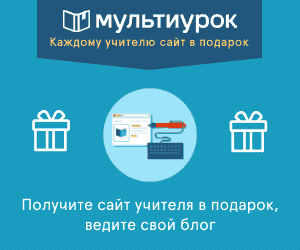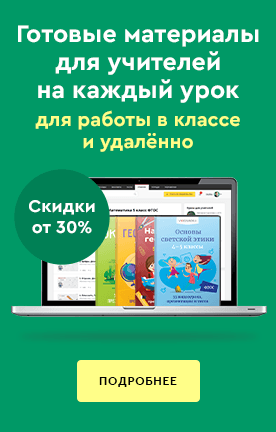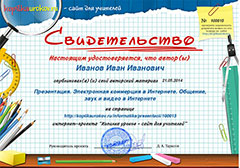Welcome to Power Jeopardy
© Don Link, Indian Creek School, 2004
You can easily customize this template to create your own Jeopardy game. Simply follow the step-by-step instruc-tions that appear on each slide.
Космическое ассорти
Slide 1-Title
This slide begins the game. When you first start the presentation, the screen appears all blue. When you click the mouse button, the Jeopardy theme song plays, and the title and “Hosted by” text slowly move into place.
To tailor this slide, follow these instructions:
- Print the notes for slides 1 through 3 by doing the following:
- Under File select Print… In the section entitled Print Range, click the radio button for Slides and in the box to its right, type in 1-3 . Under Print what: , select Notes Pages .
- Under File select Print…
- In the section entitled Print Range, click the radio button for Slides and in the box to its right, type in 1-3 .
- Under Print what: , select Notes Pages .
At this point, the Print pop-up should look like the picture at the right.
- At this point, the Print pop-up should look like the picture at the right.
Игра для увлечённых
космосом
2. Now that you have printed instructions for tailoring the game, you can make the needed changes to each slide by moving into Slide View. Simply double click the blue slide above .
- Double click on the word Subject , and type in the subject you want in its place (e.g., Math). Double click on the word Teacher in the bottom right of the slide, and type over it with your name (e.g., Mr. Link).
- Double click on the word Subject , and type in the subject you want in its place (e.g., Math).
- Double click on the word Teacher in the bottom right of the slide, and type over it with your name (e.g., Mr. Link).
After doing this, the new slide will look something like this:
- After doing this, the new slide will look something like this:
4. Go on to the next slide.
Учёные и
конструкторы
Slide 2-Category Selection
This slide is the main game board. You go here to begin the game, and you return here after each Question/Answer slide. This is where the “contestant” selects one of the five categories and a dollar value for the question. The higher the value, the more difficult the question. When you open this slide, the categories appear one at a time, and the dollar values appear at random with an accompanying laser beep. Here’s how it works: if the contestant selects the first category for $300, you would click on the $300 text under
Космонавты
Космическая
техника
Понемногу
обо
всём
Солнечная
система
100
100
100
100
100
200
200
200
200
200
the 1st category (i.e., the 3rd dollar box in column one). As a result, the corresponding Question/Answer slide will automatically appear. Once the question, and then the answer, for that slide have been shown, you will click on the arrow in the bottom right of that slide to return to this main slide. When you return to this slide, the dollar amount for the box you selected will have changed from white to blue to show that that particular question has already been used. Below, you will see how to tailor the game for your particular categories.
300
300
300
300
300
To tailor this slide, follow these instructions:
Five different categories are used in the game. The category names appear at the top of the columns on this slide and on the five associated Question/ Answer slides (one for each dollar value). Rather than changing all of these separately, you will use the Replace command to change each placeholder category name only once.
400
400
400
400
400
1. Under Edit , choose Replace
- Type the placeholder name for category 1 as shown in the pop-up at the right. Type in your category name (e.g., Mixed Numbers) under Replace with:
- Type the placeholder name for category 1 as shown in the pop-up at the right.
- Type in your category name (e.g., Mixed Numbers) under Replace with:
The Replace pop-up should now look like the one on the right, only with your category name.
- The Replace pop-up should now look like the one on the right, only with your category name.
- Click the Replace All button to make the changes.
- Click the Replace All button to make the changes.
You will then see this pop-up
- You will then see this pop-up
- Click the OK button. This replaces the six occurrences of the specified placeholder category name with your category name. After this, the top of the slide will look like this:
- Click the OK button. This replaces the six occurrences of the specified placeholder category name with your category name. After this, the top of the slide will look like this:
500
500
500
500
500
Notice that in this case, “Mixed Numbers” doesn’t fit on the line. To fix this, simply click on the text right before the “N” and press Backspace followed by Enter. Now it’s on two lines:
2. Now, repeat Step 1 for the remaining four category placeholder names:
1
Он разработал теорию движения
ракет, вывел формулу
расчёта их скорости, предложил
использовать многоступенчатые
ракеты
Slide 3-Question/Answer (Cat1, $100)
This slide is the first Question/Answer slide. It corresponds to Category 1 for $100. Once you have followed the instructions on Slide 2 to replace category name placeholders with your actual categories, the text “Cat1” on this slide will be replaced with your 1 st category name.
When you click on Category 1 for $100 on the main slide, this slide opens automatically, with the Question appearing at the top. (Note: On TV Jeopardy, the contestant is actually shown an
answer and is asked to offer a related question. Since this concept is sometimes difficult to understand and implement, this PowerPoint version shows a question followed by the corresponding answer.)
One way to play the game in class is to set up three teams. For each round, have one person from each team stand up as contestants. Have one pick the category and dollar value; click on that box and then ready the question that appears. Call on the first contestant that raises his or her hand for the answer. If they are correct, their team gets corresponding points or dollars (e.g., 1 point for each $100). If the first contestant misses the question or does not answer quickly enough, his or her team loses the corresponding points. Then, offer the question to the remaining two contestants in order of their raised hands. After the question has been answered correctly, or after all three contestants miss it, or after no contestant wants to try, return to the main slide by clicking on the yellow arrow. The current contestants then sit down, and the game moves to the next round.
Note that this Jeopardy game does not have a Double Jeopardy question.
Категория "Учёные и конструкторы"
за 100
Константин Эдуардович
Циолковский
To tailor this slide, follow these instructions:
You are now ready to put in your questions and answers, but you might want to go ahead and save this file first, using Save As and giving it a new name—one that makes sense for this particular Jeopardy game (e.g., Fractions Jeopardy ).
- If your Question is short, simply double click on the word “Question” and type in your specific question (e.g., “50% of 150” or “Capitol of France”). If the text you enter will not fit on one line, there’s room for two lines at this font size. If you need more room, reduce the font size by triple clicking on the text and using the Font Size selector in the toolbar. In some cases, your question may need a drawn figure or graphic. You can use PowerPoint features to draw the figure you need or to insert graphics. A few examples are show below.
- Double click on the word “Answer” and type in your answer in the same way.
- Do the same steps to tailor the remaining Question/Answer slides, remembering to make questions of higher dollar value more difficult. Also remember to save your work.
Example Questions:
2
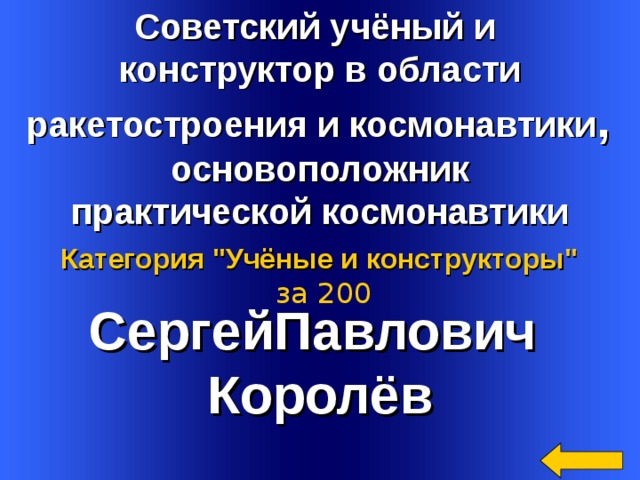
Советский учёный и
конструктор в области
ракетостроения и космонавтики ,
основоположник
практической космонавтики
СергейПавлович
Королёв
Категория "Учёные и конструкторы"
за 200
Welcome to Power Jeopardy
© Don Link, Indian Creek School, 2004
You can easily customize this template to create your own Jeopardy game. Simply follow the step-by-step instructions that appear on Slides 1-3.
2
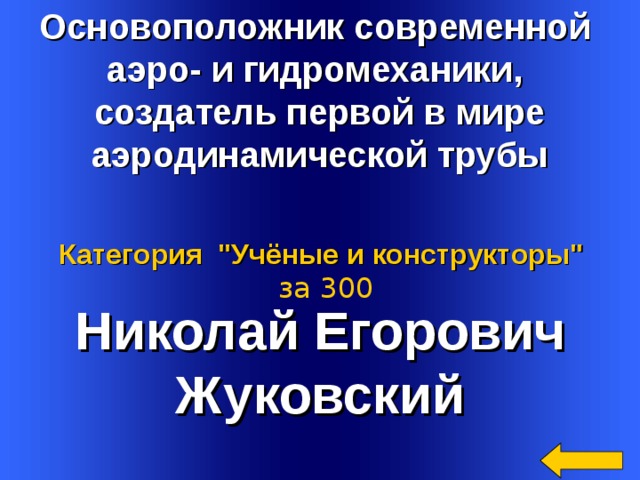
Основоположник современной
аэро- и гидромеханики,
создатель первой в мире
аэродинамической трубы
Категория "Учёные и конструкторы"
за 300
Николай Егорович
Жуковский
Welcome to Power Jeopardy
© Don Link, Indian Creek School, 2004
You can easily customize this template to create your own Jeopardy game. Simply follow the step-by-step instructions that appear on Slides 1-3.
2
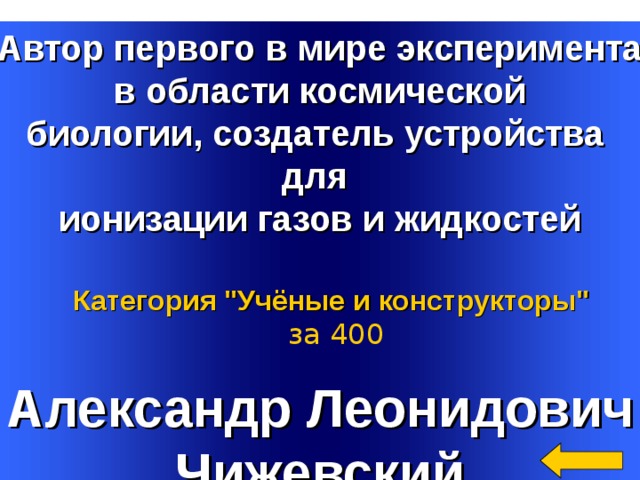
Автор первого в мире эксперимента
в области космической
биологии, создатель устройства
для
ионизации газов и жидкостей
Александр Леонидович
Чижевский
Категория "Учёные и конструкторы"
за 400
Welcome to Power Jeopardy
© Don Link, Indian Creek School, 2004
You can easily customize this template to create your own Jeopardy game. Simply follow the step-by-step instructions that appear on Slides 1-3.
2
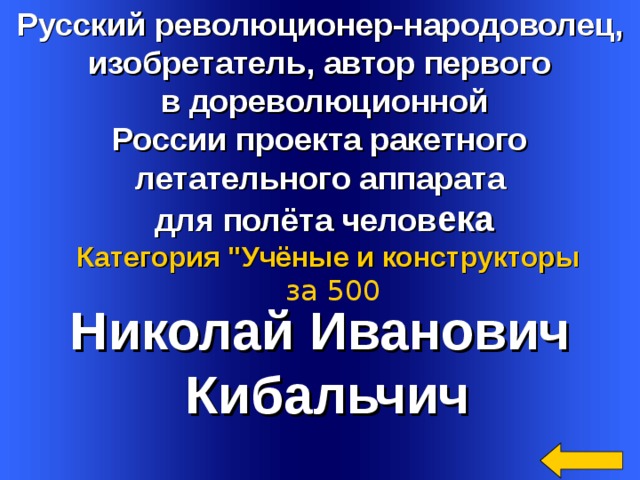
Русский революционер-народоволец,
изобретатель, автор первого
в дореволюционной
России проекта ракетного
летательного аппарата
для полёта челов ека
Николай Иванович
Кибальчич
Категория "Учёные и конструкторы
за 500
Welcome to Power Jeopardy
© Don Link, Indian Creek School, 2004
You can easily customize this template to create your own Jeopardy game. Simply follow the step-by-step instructions that appear on Slides 1-3.
2
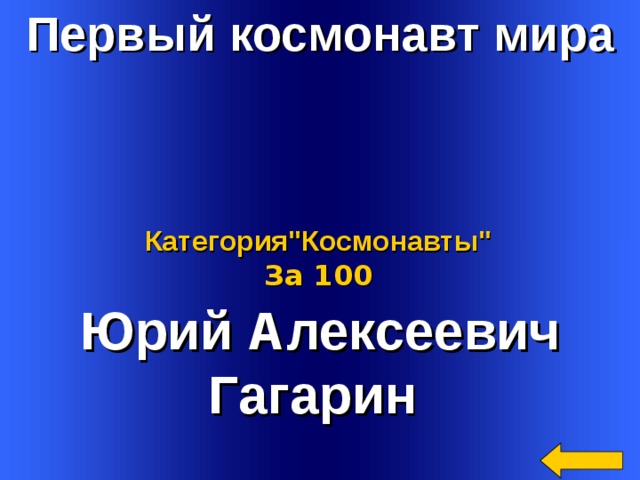
Первый космонавт мира
Категория"Космонавты"
За 100
Юрий Алексеевич
Гагарин
Welcome to Power Jeopardy
© Don Link, Indian Creek School, 2004
You can easily customize this template to create your own Jeopardy game. Simply follow the step-by-step instructions that appear on Slides 1-3.
2
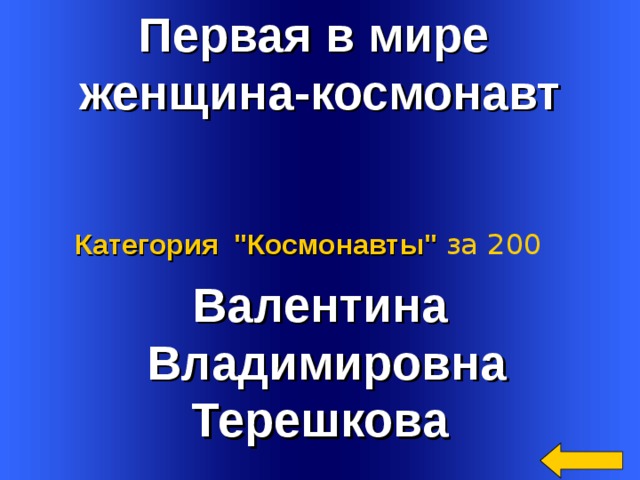
Первая в мире
женщина-космонавт
Категория "Космонавты" за 200
Валентина
Владимировна
Терешкова
Welcome to Power Jeopardy
© Don Link, Indian Creek School, 2004
You can easily customize this template to create your own Jeopardy game. Simply follow the step-by-step instructions that appear on Slides 1-3.
2
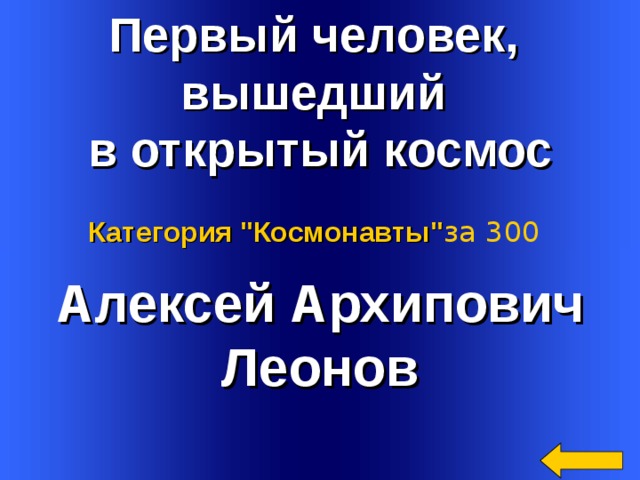
Первый человек,
вышедший
в открытый космос
Категория "Космонавты" за 300
Алексей Архипович
Леонов
Welcome to Power Jeopardy
© Don Link, Indian Creek School, 2004
You can easily customize this template to create your own Jeopardy game. Simply follow the step-by-step instructions that appear on Slides 1-3.
2
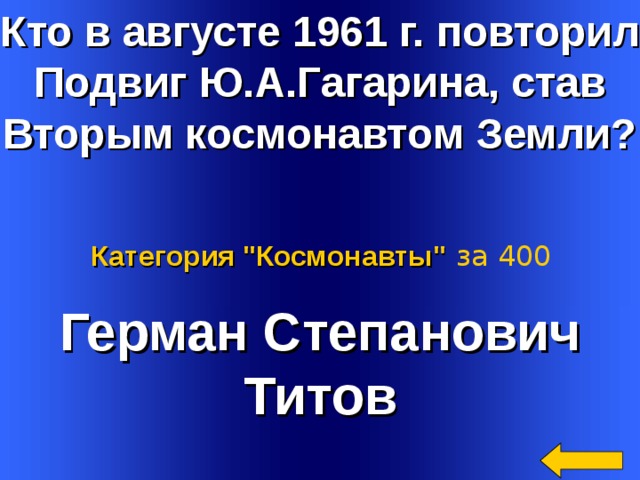
Кто в августе 1961 г. повторил
Подвиг Ю.А.Гагарина, став
Вторым космонавтом Земли?
Категория "Космонавты" за 400
Герман Степанович
Титов
Welcome to Power Jeopardy
© Don Link, Indian Creek School, 2004
You can easily customize this template to create your own Jeopardy game. Simply follow the step-by-step instructions that appear on Slides 1-3.
2
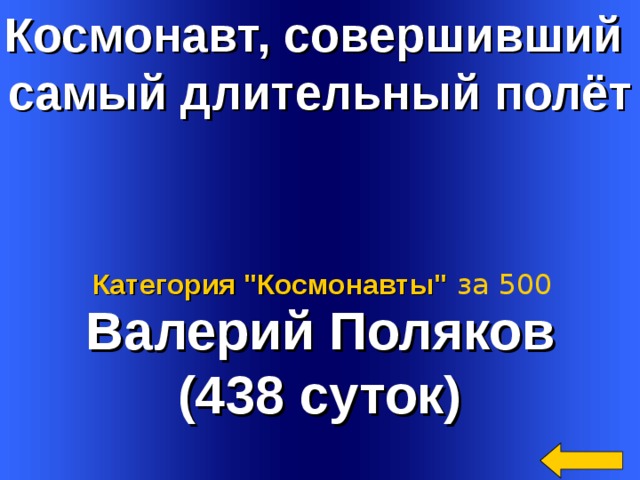
Космонавт, совершивший
самый длительный полёт
Валерий Поляков
(438 суток)
Категория "Космонавты" за 500
Welcome to Power Jeopardy
© Don Link, Indian Creek School, 2004
You can easily customize this template to create your own Jeopardy game. Simply follow the step-by-step instructions that appear on Slides 1-3.
2
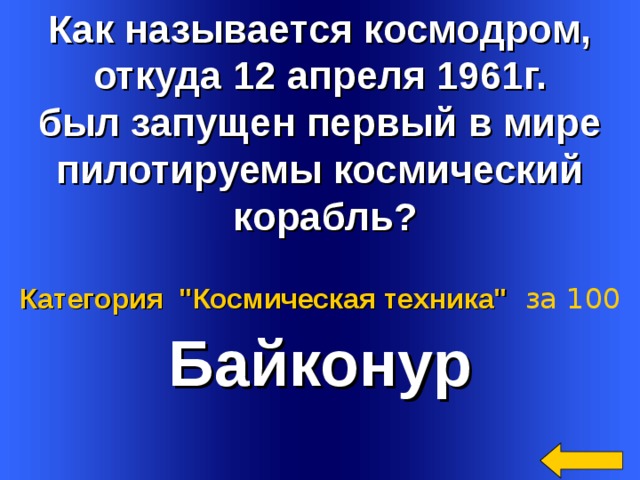
Как называется космодром,
откуда 12 апреля 1961г.
был запущен первый в мире
пилотируемы космический
корабль?
Байконур
Категория "Космическая техника" за 100
Welcome to Power Jeopardy
© Don Link, Indian Creek School, 2004
You can easily customize this template to create your own Jeopardy game. Simply follow the step-by-step instructions that appear on Slides 1-3.
2
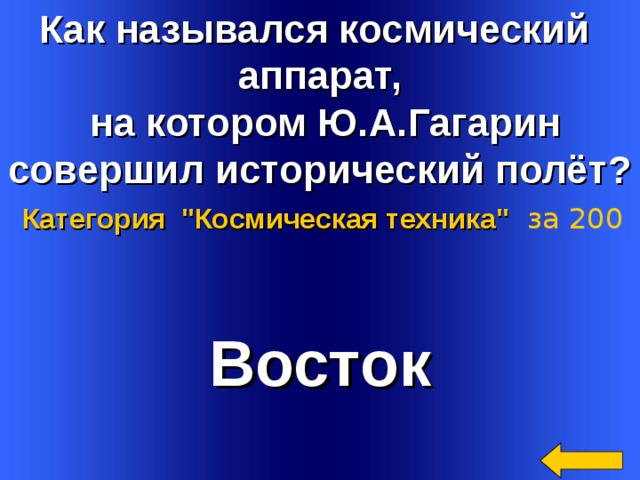
Как назывался космический
аппарат,
на котором Ю.А.Гагарин
совершил исторический полёт?
Категория "Космическая техника" за 200
Восток
Welcome to Power Jeopardy
© Don Link, Indian Creek School, 2004
You can easily customize this template to create your own Jeopardy game. Simply follow the step-by-step instructions that appear on Slides 1-3.
2
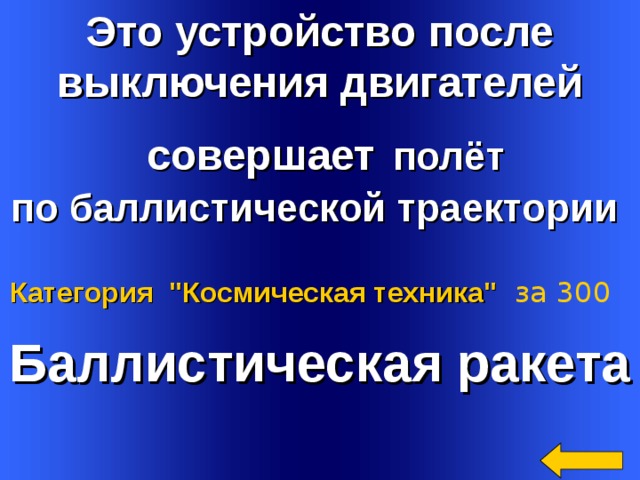
Это устройство после
выключения двигателей
совершает полёт
по баллистической траектории
Баллистическая ракета
Категория "Космическая техника" за 300
Welcome to Power Jeopardy
© Don Link, Indian Creek School, 2004
You can easily customize this template to create your own Jeopardy game. Simply follow the step-by-step instructions that appear on Slides 1-3.
2
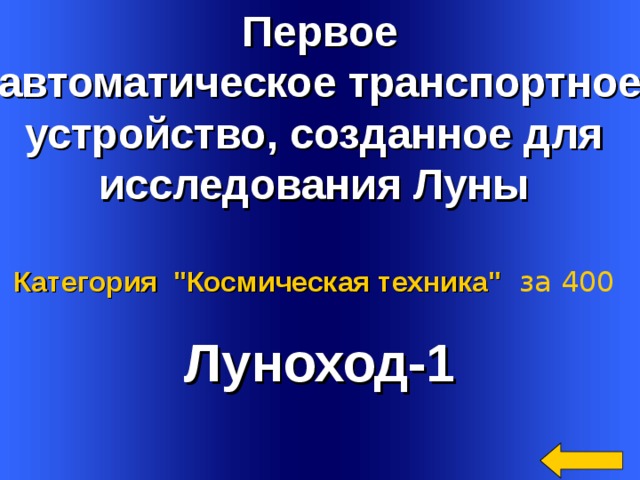
Первое
автоматическое транспортное
устройство, созданное для
исследования Луны
Луноход-1
Категория "Космическая техника" за 400
Welcome to Power Jeopardy
© Don Link, Indian Creek School, 2004
You can easily customize this template to create your own Jeopardy game. Simply follow the step-by-step instructions that appear on Slides 1-3.
2
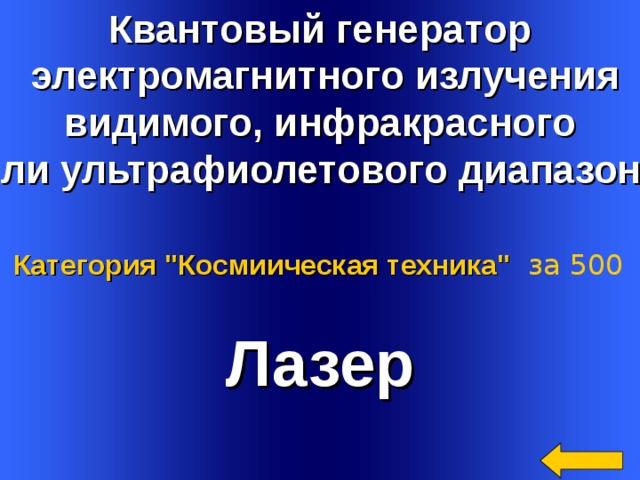
Квантовый генератор
электромагнитного излучения
видимого, инфракрасного
или ультрафиолетового диапазона
Лазер
Категория "Космиическая техника" за 500
Welcome to Power Jeopardy
© Don Link, Indian Creek School, 2004
You can easily customize this template to create your own Jeopardy game. Simply follow the step-by-step instructions that appear on Slides 1-3.
2
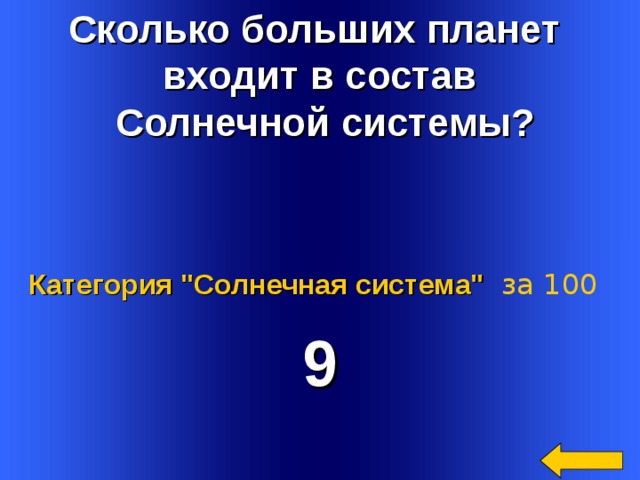
Сколько больших планет
входит в состав
Солнечной системы?
9
Категория "Солнечная система" за 100
Welcome to Power Jeopardy
© Don Link, Indian Creek School, 2004
You can easily customize this template to create your own Jeopardy game. Simply follow the step-by-step instructions that appear on Slides 1-3.
2
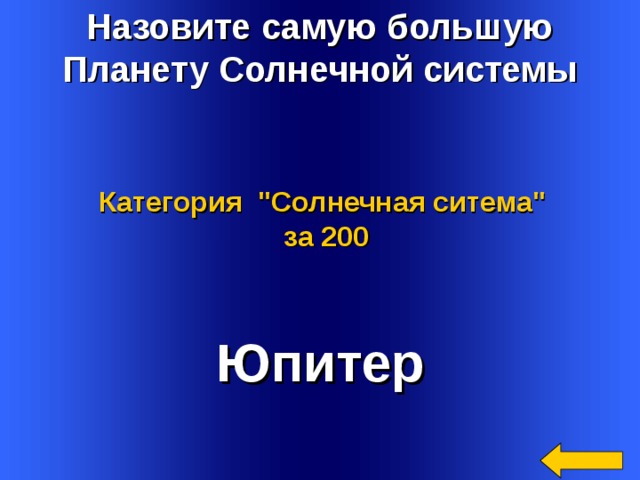
Назовите самую большую
Планету Солнечной системы
Категория "Солнечная ситема"
за 200
Юпитер
Welcome to Power Jeopardy
© Don Link, Indian Creek School, 2004
You can easily customize this template to create your own Jeopardy game. Simply follow the step-by-step instructions that appear on Slides 1-3.
2
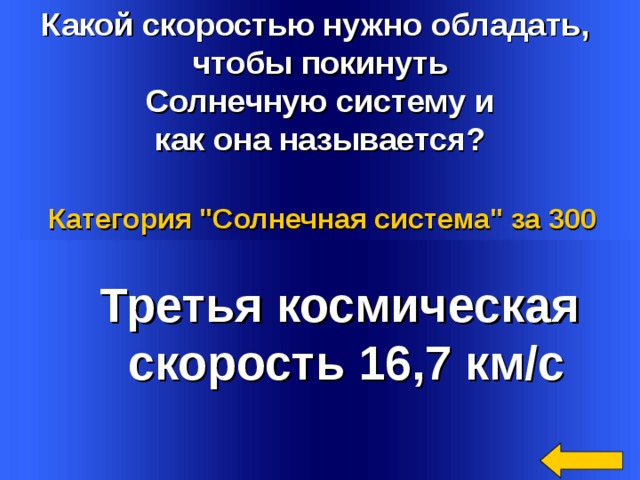
Какой скоростью нужно обладать,
чтобы покинуть
Солнечную систему и
как она называется?
Категория "Солнечная система" за 300
Третья космическая
скорость 16,7 км/с
Welcome to Power Jeopardy
© Don Link, Indian Creek School, 2004
You can easily customize this template to create your own Jeopardy game. Simply follow the step-by-step instructions that appear on Slides 1-3.
2

Сколько весил бы на Луне
Автомобиль, масса которого 600кг
(сила тяжести на Луне в 6 раз меньше,
чем на Земле)
Категория "Солнечная система" 400
1000 Н
Welcome to Power Jeopardy
© Don Link, Indian Creek School, 2004
You can easily customize this template to create your own Jeopardy game. Simply follow the step-by-step instructions that appear on Slides 1-3.
2
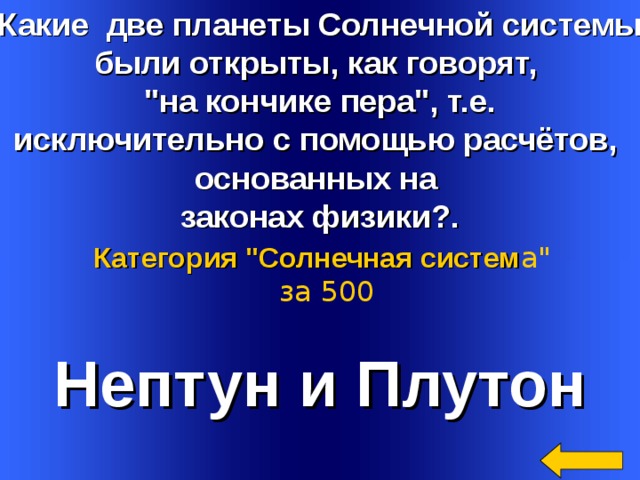
Какие две планеты Солнечной системы
были открыты, как говорят,
"на кончике пера", т.е.
исключительно с помощью расчётов,
основанных на
законах физики?.
Категория "Солнечная систем а"
за 500
Нептун и Плутон
Welcome to Power Jeopardy
© Don Link, Indian Creek School, 2004
You can easily customize this template to create your own Jeopardy game. Simply follow the step-by-step instructions that appear on Slides 1-3.
2
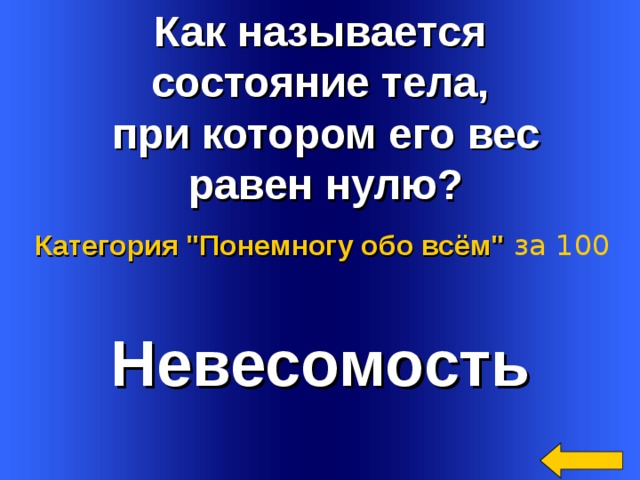
Как называется
состояние тела,
при котором его вес
равен нулю?
Категория "Понемногу обо всём" за 100
Невесомость
Welcome to Power Jeopardy
© Don Link, Indian Creek School, 2004
You can easily customize this template to create your own Jeopardy game. Simply follow the step-by-step instructions that appear on Slides 1-3.
2
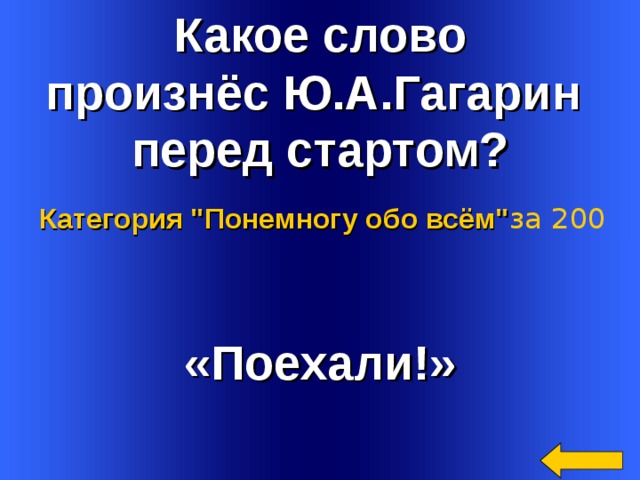
Какое слово
произнёс Ю.А.Гагарин
перед стартом?
Категория "Понемногу обо всём" за 200
«Поехали!»
Welcome to Power Jeopardy
© Don Link, Indian Creek School, 2004
You can easily customize this template to create your own Jeopardy game. Simply follow the step-by-step instructions that appear on Slides 1-3.
2
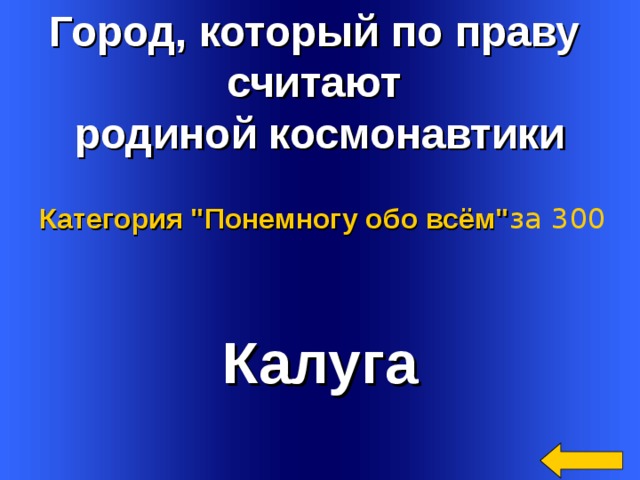
Город, который по праву
считают
родиной космонавтики
Категория "Понемногу обо всём" за 300
Калуга
Welcome to Power Jeopardy
© Don Link, Indian Creek School, 2004
You can easily customize this template to create your own Jeopardy game. Simply follow the step-by-step instructions that appear on Slides 1-3.
2
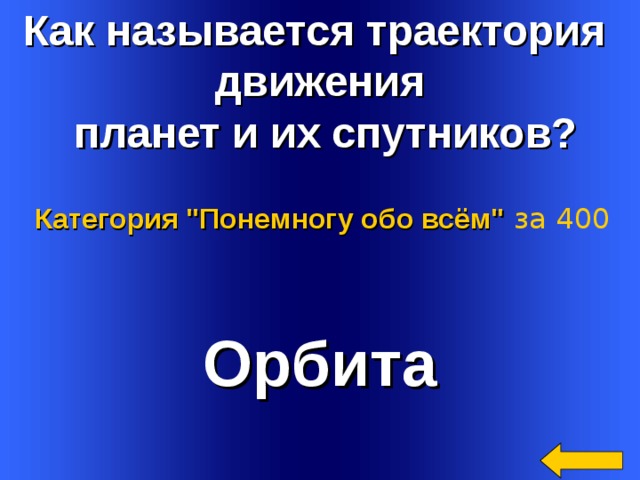
Как называется траектория
движения
планет и их спутников?
Категория "Понемногу обо всём" за 400
Орбита
Welcome to Power Jeopardy
© Don Link, Indian Creek School, 2004
You can easily customize this template to create your own Jeopardy game. Simply follow the step-by-step instructions that appear on Slides 1-3.
2
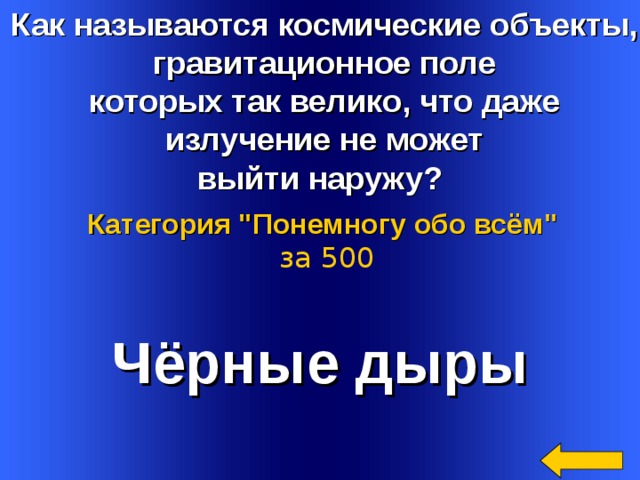
Как называются космические объекты,
гравитационное поле
которых так велико, что даже
излучение не может
выйти наружу?
Категория "Понемногу обо всём"
за 500
Чёрные дыры
Welcome to Power Jeopardy
© Don Link, Indian Creek School, 2004
You can easily customize this template to create your own Jeopardy game. Simply follow the step-by-step instructions that appear on Slides 1-3.
2