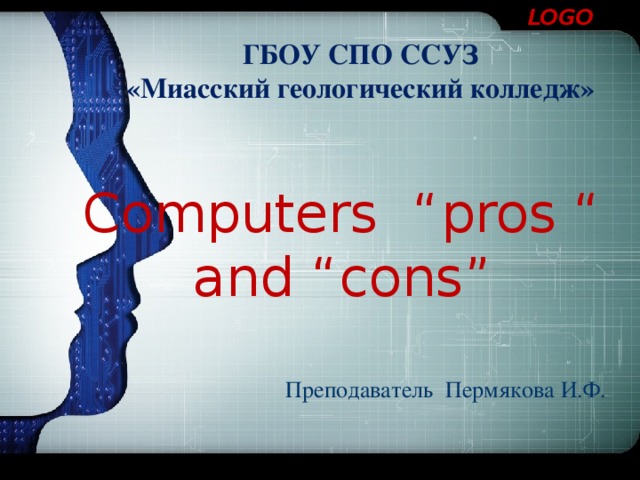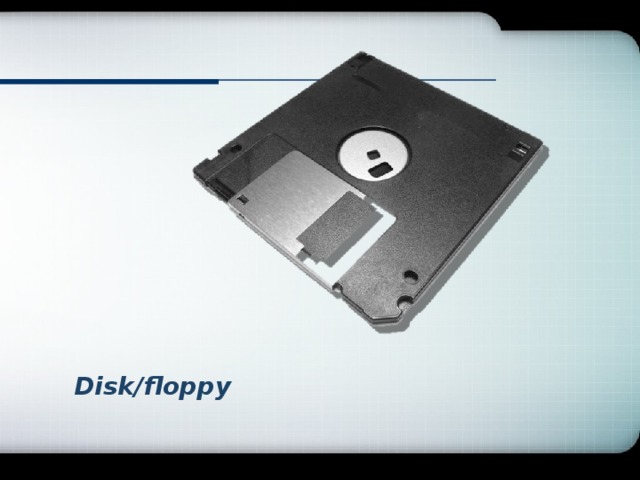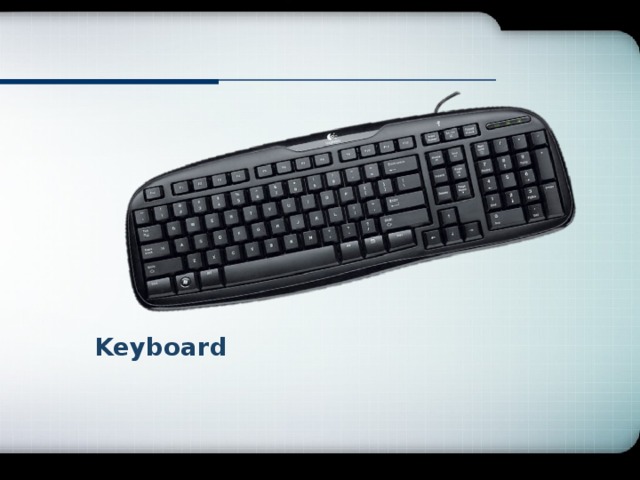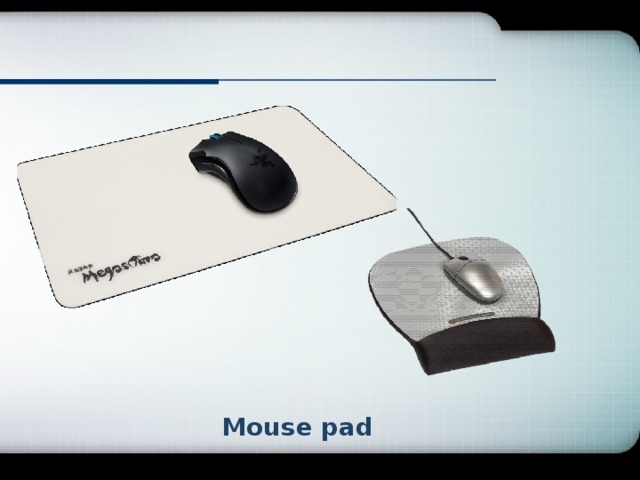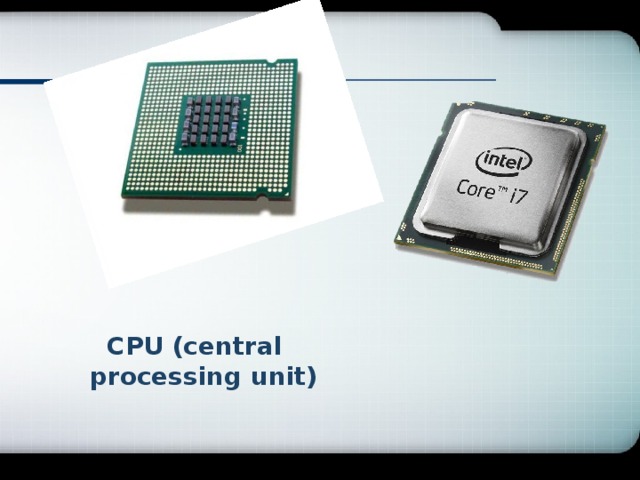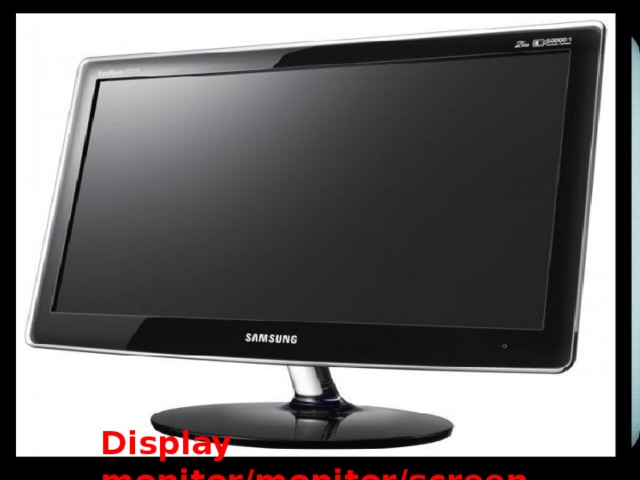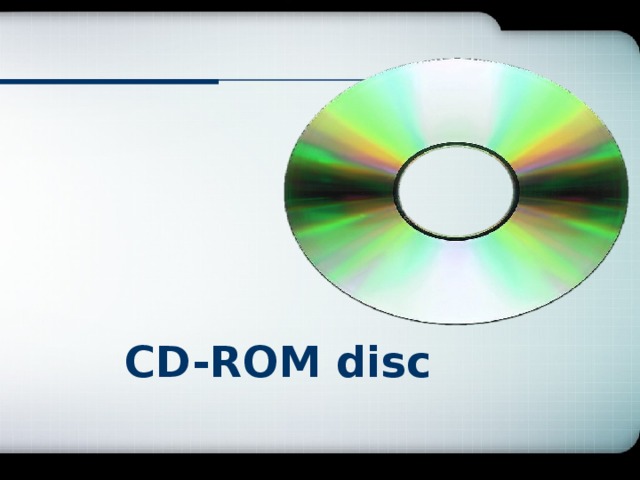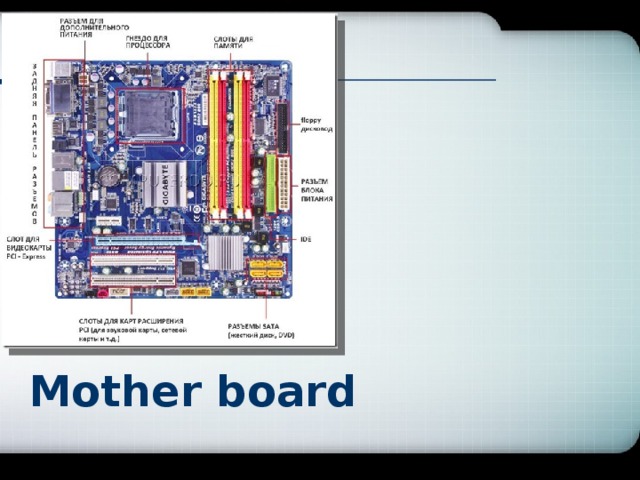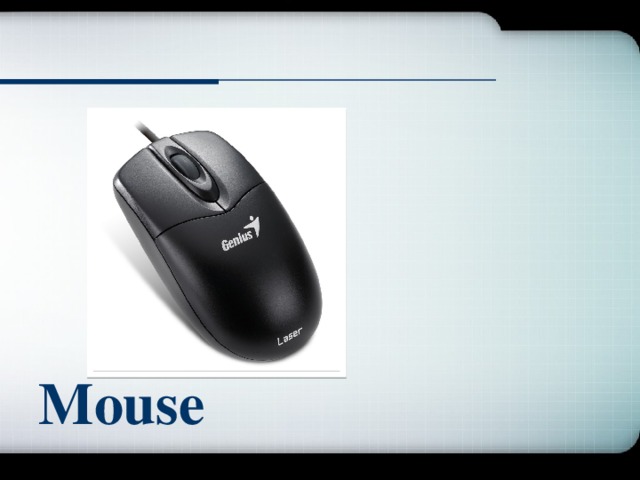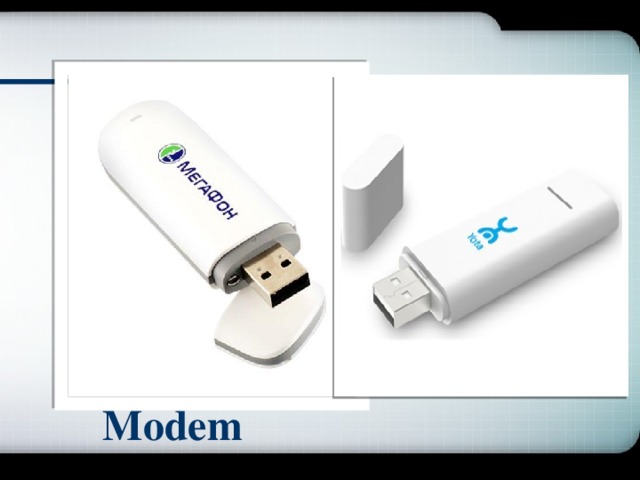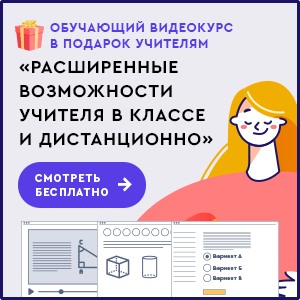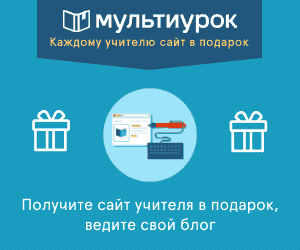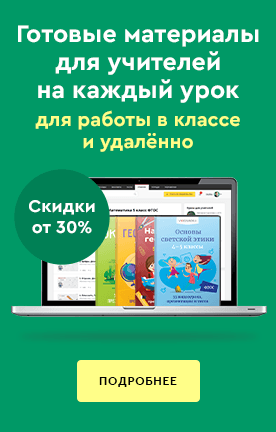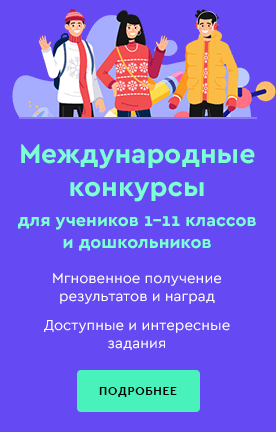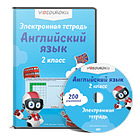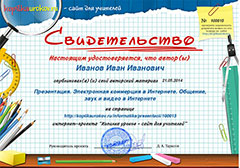| T: Good day, my friends! I am glad to see you. Today we’ll speak about computers and internet in your life. Dear friends! Welcome to the English lesson for young programmers! We have discussed different problems High technologies at our lessons, and today you will have an opportunity to use your knowledge in new situations. We’ll speak about pros and cons of computers. Let's begin! Good luck! But first let’s do the phonetic exercise and repeat some words concerning the computer All the words below are computer terms. Repeat after me a) disk/floppy-гибкий диск/дискета b) keyboard-клавиатура c) mouse pad-коврик для мышки d) CPU (central processing unit)-ЦПУ (процессор) e) Display monitor/monitor/screen-монитор/экран f) Slot-слот (разъем) h) Scanner-сканирующее устройство/сканер j) Program/application-программа/прикладная программа k) CD-ROM disc-CD-ROM диск l) Cable-кабель/шнур m) Disk driver-дисковод o) Mоther board-материнская плата p) Printer-принтер r) Mouse-мышь/мышка t) Modem-модем u) Laptop-портативный компьютер (лаптоп) v) External speaker-звуковая колонка w) Hard disk drive-накопитель на жестком диске T. And now look at the screen and name these things disk/floppy-гибкий диск/дискета keyboard-клавиатура mouse pad-коврик для мышки CPU (central processing unit)-ЦПУ (процессор) Display monitor/monitor/screen-монитор/экран Scanner-сканирующее устройство/сканер CD-ROM disc-CD-ROM диск Disk drive-дисковод Mоther board-материнская плата Printer-принтер Mouse-мышь/мышка Modem-модем Laptop-портативный компьютер (лаптоп) External speaker-звуковая колонка Группа делится на две команды с равным количеством учащихся. 1. Задание командам: рассказать, почему они выбрали профессию программиста. Оценивается количество принявших участие в разговоре от каждой команды и грамотность высказываний. Предполагаемые ответы, которые дают члены обеих команд. (Задание было выдано предварительно). T: Thanks my friends, and now we can start our game. You will be divided onto two teams, which have to perform two task. First you have to tell us why you have chosen this profession. S1.: I am a second-year student at the college in Miass. I go on studying programming – I guess, it’s an up-to-date career that can help me to become a prosperous person.Now I am a sophomore and an Intermediate student at English classes: I regularly take them twice a week – on Tuesdays and Fridays. Now I am a year older and my English is better as I work hard to improve it.My days are usually busy with studies and I am often pressed for time, but I always find a few hours for my hobbies – tennis and Internet. I love sports a lot – it makes me energetic and active. As for Internet, it’s hard for me to imagine my life without communicating, studying and entertaining in the network resources. Every evening I log in my accounts and talk to my bosom friends who are far from me. We keep in touch due to modern data systems and information technologies that became lifework for me. S2.: I have a computer at home and can spend hours working at it. It is much easier to do things on computer, for example to write a composition. You can change the text as many times as you want and you don't need to rewrite everything if you changed something. I think that the profession of programmer can give many opportunities. Computers are the most rapidly changing sphere of modern technology
S3.: . We are living in the age of information. And I think that the future is just filled with computers. Today, in England or in the US people can work, go shopping or even go on dates sitting at their computers. In our country, computers have been used just for a short time. So after I finish college I want to enter the university. S4.: I want to become a computer programmer. I am interested in computers. It is a whole new world. Many people continue careers of their parents or grand parents but it is not the case with me. My mother is a teacher and my father is a doctor. But I don't want to be neither a teacher nor a doctor.
My favorite subjects in school were mathematics, physics, and, of course, computer science. I was not interested in such subjects as geography, biology or chemistry. My hobby was computer games and computer programming S5 I want to become a very advanced programmer! Everyone must have some hobby. I tried different interests, but the work with a computer became my obsession. But the programmer is not the same with the system administrator.Two Years ago I definitely decided to find in internet some lessons of programming, and I had found. I had found video lessons on programming language "Pascal"., When I wrote my first program (I simply reprinted this) I was so happy! I wrote calculator, which summed two numbers, inputted with keyboard.Later I told about my achievement to my teacher of information technology, she was so surprised! She gave me tasks. Later she introduced me to her graduate, now programming in a solid company in our city. He helps me to study programming basics. And now I am a student at out college. S6.: Computer revolution has changed our life greatly. Computers play an important role in our life. Computers help people to do many things they couldn’t do alone. Without computers weather forecasts would make, more mistakes. Computers help companies keep records, doctors treat sick people, scientists solve problems. And I want to be a modern person therefore I have chosen the programmer’s profession.The computer is a very useful tool. It helps people to do things better. Computers are fast and accurate. T.: That’s right, The classic definition of a programmer actually rarely exists anymore but most people believes that it’s very hard to live a programmer’s life because after coding for more than 12 hours or sometimes more in a day they do not gets the expected return in terms of money and they spoils their lives too with scattered schedule. I think that everyone has different experiences and situations to deal with and this cartoon illustrates the above case in a very hilarious manner. (Slide). What do you think about this slide? S7 My days are usually busy with studies and I am often pressed for time, but I always find a few hours for my hobbies – tennis and Internet. I love sports a lot – it makes me energetic and active. 2. Второй тур игры, в котором команды пытаются обосновать свою точку зрения относительно использования компьютера и интернета. Одна команда приводит аргументы «за», другая «против». Оценивается объём, грамотность ответов и активность студентов. T.: Well done, you are grate! And now next task. There are two teams in our group and each of them has to bring some arguments “pros “ and “Cons” of the computer and the Internet. Team1.The computer may waste a lot of time for you – you are capable of using your time way more wisely. It wastes time because there are many things on it that distract you when you’re trying to do something, like pop-up ads. You’re trying to get somewhere, and then one of them comes up and maybe tempts you to click on it. This is an example of wasting your time on the computer. Little things like this can make you even lazier to finish the work that you actually had to do, so you don’t really get across completing it. Then again, you choose if you want these things to affect you. If you actually wanted to finish what you had to do, you wouldn’t have let these things influence you. Team2.Computers are used in the workplace and in schools, while people also use them in their spare time. You can do so much on a computer that it is very easy to spend too much time on them, since you can play games, do your shopping and communicate with others. Team 1. Unfortunately, this can mean that other areas of your life suffer. If you spend all your free time chatting with your online friends you may not have as much time for your real-life friends. Even if it is your real-life friends you end up talking with, you can find yourself avoiding social situations because it is much easier to interact online than it is to make the effort to meet up in person. Thus, your relationships could suffer, especially if you become addicted to the Internet or playing computer games, so that you end up doing nothing else other than sitting in front of your computer screen. Team2. There is a positive side to using computers, though, as you can find out what is going on in the world quickly by accessing various news and social networking sites. You can find music, film and other forms of media online with very little hassle and usually very little cost, if any at all. You can do your shopping online, so that you can save yourself some money and so you don’t have to leave your home. You can play games and find lots of ways to entertain yourself and become a better informed citizen when using a computer. Team1.However, people may have slightly too much reliance on computers. Indeed, there are plenty of examples of plagiarism, where students have copied and pasted some information they have found online and tried to pass it off as their own work. This isn’t particularly good, since students are getting degrees based on work they didn’t do, while the original author loses out by not being credited for his or her research. There is also a debate about intellectual property and whether users of the Internet should have to pay for the music and films that many of them download for free. Team2. Overall, though, computers seem to have made a positive contribution to society, enabling individuals to communicate with others rapidly and to perform tasks much more efficiently than if they were to do them manually. The Internet, in particular, has changed the way that people view the world and how they live their lives. Team 1. Extensive long-term use of computers may result in a variety of health issues affecting the entire body. Wrist and finger pain may occur in users who spend years typing with improper mechanics. Other users develop lower back, spine or neck pain from poor posture. Straining to see the screen in addition to exposure to the brightness of the computer monitor may cause blurred vision, headaches and other issues for the eyes. Team2. The multimedia possibilities of modern computers are practically limitless. Computers allow users to listen to music, play video games, browse the web, watch movies and keep up with their friends all from the comfort of their homes. As computer technology continues to improve over time, more and more possibilities are created daily. Team1.With so many computers connected to the Internet, users are at risk for a number of safety issues. Viruses, spyware and other forms of malware are a continual problem, and these threats may destroy files or steal personal information. Computers also give predators a new medium to take advantage of children in addition to creating a whole new class of cyber crimes for criminals to commit. Team2. Computers are also useful when paired up with the learning process, whether inside or outside of classrooms. Teachers use computers to aid presentations, giving pupils a more visual educational experience. Students receive the benefit of learning software designed to teach new concepts in entertaining methods in addition to access to the Internet for research assistance. Team1. Long hours at a computer can harm your eyes, say experts. They advise frequent short breaks every half hour or so to minimize the damage. Studies have shown that eyestrain and other vision problems can be found in as much as nine out of ten people using computers often, say Kerry Beebe, an optometrist and spokesman for the American Optometric Association. The most common symptoms are eyestrain, blurred vision, double vision, excessive tears, dry eyes and excessive blinking or squinting. Visual problems can also result in physical problems such as headaches and neck or shoulder pain, reported Health Central. So this means you must never use a computer non-stop without taking any breaks – you should always take breaks to reduce the risk of any of these eye and body problems. Team2. With the rapid development of technologies now almost every ordinary family has the access to the world’s global information. With the help of only one mouse click you can find yourself in the middle of global events. And due to the big quantity of web cameras around the world you also have an opportunity to travel without leaving your house. More and more persons now work in the Internet. A lot of people replace long queues in shops with online shopping where you can easily buy everything what you want with no efforts. Here the question arises. Is Internet a Good or Evil? On the one hand in our life the convenience has gained an extremely importance. Our life is too fast and for the purpose to get accommodated to such huge speed people try to make life as easier as possible. You do not have to wait the end of the week to go shopping for example as you can easily buy all the things you need from the office or house. You can watch new films, read new books, play interesting games creating your own worlds there and communicate with friends. And all these things are possible to do without leaving house. T.: You are right. In modern times, computers are present in nearly every home, place of business and classroom With such rampant use, computers clearly offer benefits. But if you use a computer, you should use it responsibly. You should understand that you must use your time wisely on it too. Time is something that cannot be brought back, so you must use every minute of it so that it’s worth it in the long run. Well done, friends. You’ve worked hard. You arguments were perfect. And the result of our lesson is…Thank you. Our lesson is over. Good bye, my friends.
|