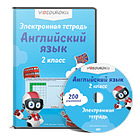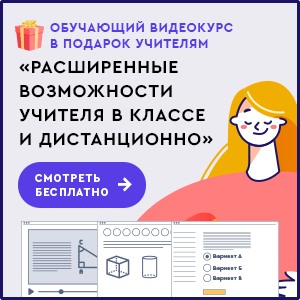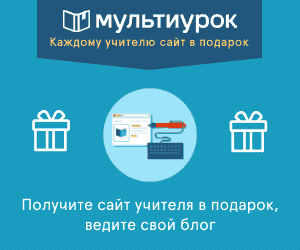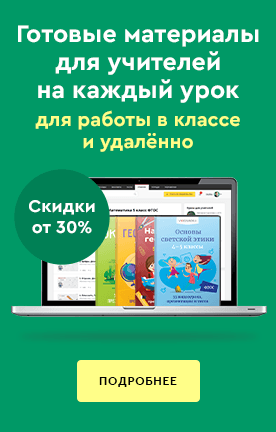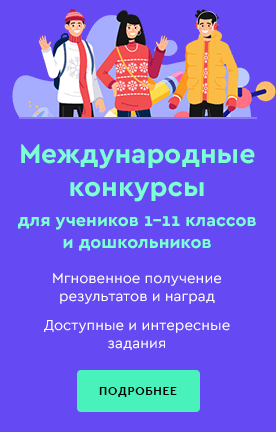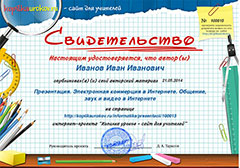Методическая разработка предназначена для студентов специальности "Информационные системы (по отрослям)", охватывает блок профессионального технического английского языка.
Создайте Ваш сайт учителя Видеоуроки Олимпиады Вебинары для учителей
Методическая разработка по теме: "Basic Computer"
Вы уже знаете о суперспособностях современного учителя?
Тратить минимум сил на подготовку и проведение уроков.
Быстро и объективно проверять знания учащихся.
Сделать изучение нового материала максимально понятным.
Избавить себя от подбора заданий и их проверки после уроков.
Наладить дисциплину на своих уроках.
Получить возможность работать творчески.
Просмотр содержимого документа
«Методическая разработка по теме: "Basic Computer"»
Полезное для учителя
Распродажа видеоуроков!
2160 руб.
3080 руб.
1970 руб.
2820 руб.
2160 руб.
3080 руб.
1880 руб.
2690 руб.
ПОЛУЧИТЕ СВИДЕТЕЛЬСТВО МГНОВЕННО
* Свидетельство о публикации выдается БЕСПЛАТНО, СРАЗУ же после добавления Вами Вашей работы на сайт
Удобный поиск материалов для учителей
Проверка свидетельства